- Penguins make pit stop in Montreal on way home from road trip to show support for Kris Letang
- Simple Type Co. and Grandsans
- Pokémon Squishmallows to be released in February following Walmart confusion — My kids love Pokémon and Squishmallows, but I’m guessing there would be a fight over who gets the Pikachu one.
- Visiting Super Nintendo World felt like being inside a Mario game
- Disney’s Magical Companion debuts at CES with some help from Amazon
- MSI says Afterburner isn’t abandoned, despite its developer’s doubts
- England just made gigabit internet a legal requirement for new homes
- Adactio — Five websites
- Your desk is probably too tall for you — here’s how to fix it
- Marvel Snap PvP mode drops very soon
- 2023 Golden Globes: the complete list of winners
- Top 10 Title Sequences of 2022
- HTML with Superpowers: The Guidebook
- Some third-party Twitter apps appear to be broken
- The End May Be Nigh for Third-Party Twitter Clients
- State of the Twitterverse
Category: Uncategorized
Weekly Links 01.02–01.08
- Dave Rupert — Vibe Check №24
- Senators nod to fan Ryan Reynolds with Deadpool mask
- Microsites in Drupal
- Farewell to 3G
- Bring back personal blogging
- Winners of the 2022 BigPicture Natural World Photography Competition
- Hugh Jackman begs Oscar voters not to honor Ryan Reynolds before Deadpool 3
- FIFA 23 players find Ryan Reynolds Easter eggs in the commentary
- The biggest new movies coming out in 2023
- Polygon’s 50 most anticipated games of 2023
- NHL All-Star Game 2023: Rosters, schedule, how to watch
- NHL All-Star snubs and names to know for next year
- SwitchBot’s new hub will support Matter
- Nanoleaf’s new light switches will learn when you need them
- Nanoleaf’s new lighting kits sync up with the action on your TV
- Drop’s desktop computer speakers are tempting me to ditch the headset
- Looney Tunes and The Flintstones are the latest victims of the HBO Max purge
- More than 200 million Twitter users’ email addresses leaked by hackers
- The PS5 shortage is over, says PlayStation boss
- The Winners of the 2022 Close-Up Photographer of the Year Awards
- Lego’s The Great Wave Off Kanagawa
- How Spider-Verse Is Leading the Shift Away from “The Pixar Look”
- The Best Movie Posters of 2022
- You Suck at Cooking
- In Perfect Unison
Podcasts
- Syntax — 546: Code Styles × Readable Rules and Petty Preferences
- Syntax — 551: “Serverless” Databases
- Whiskey Web and Whatnot — Advent of Whiskey: Holiday Trivia, Food History, and YAML
- Whiskey Web and Whatnot — Advent of Whiskey: More Holiday Trivia and Tech Interviews
- Whiskey Web and Whatnot — Advent of Whiskey: Holiday Trivia Continued and Web Developer Tools
- Whiskey Web and Whatnot — Advent of Whiskey: Holiday Treats, Final Holiday Trivia, and Quantum Computing
NateDillon.com v2021
In somewhat old news, I released a new version of NateDillon.com in May. The design isn’t vastly different from what I had before, but the code received some major changes, including a move from Jekyll to Eleventy.
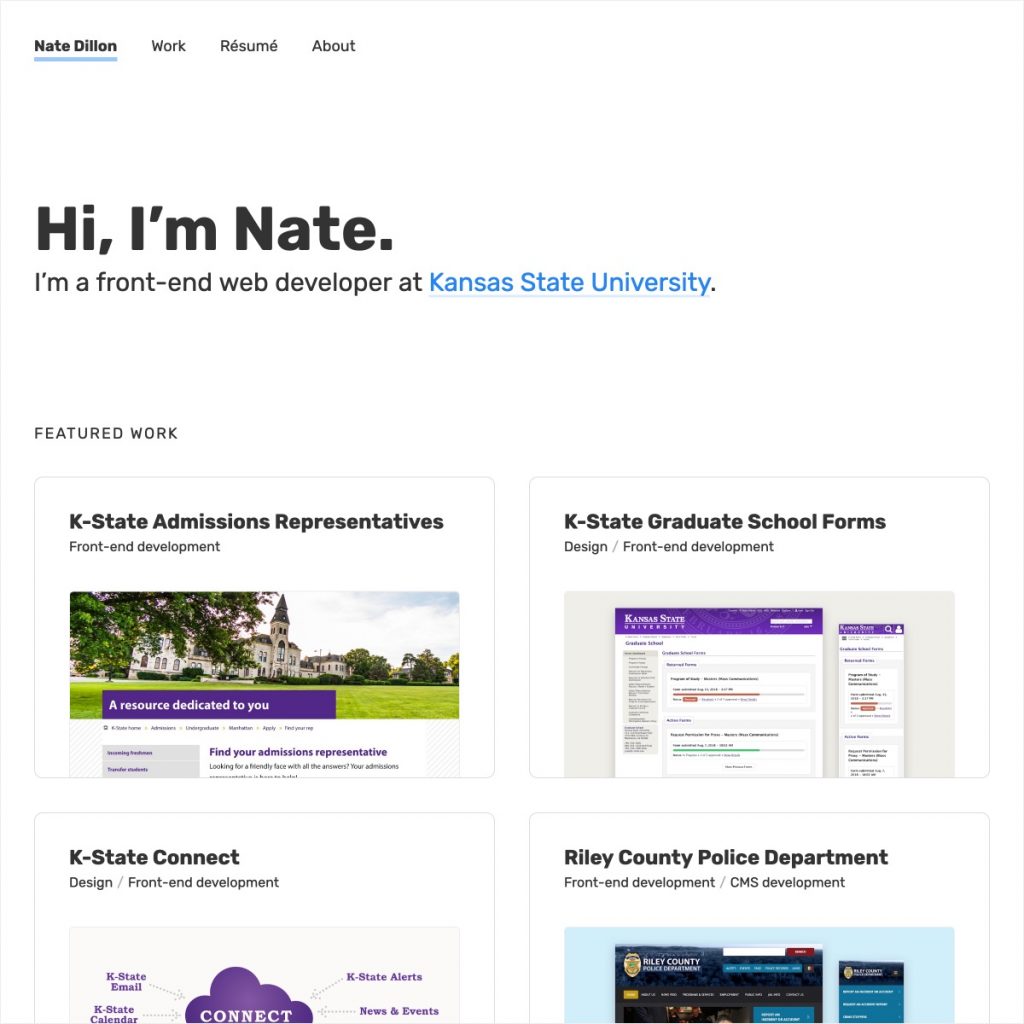
June Monthly Review
A look back at the past month.
Continue reading June Monthly ReviewMay Monthly Review
A look back at the past month.
Continue reading May Monthly ReviewApril Monthly Review
A look back at the past month.
Continue reading April Monthly ReviewMarch Monthly Review
A look back at the past month.
Continue reading March Monthly ReviewOne Year
It’s been one year since COVID-19 was declared a worldwide pandemic.
Continue reading One Year2020 Year in Review
I didn’t write a review for 2019. Work was a bit slow, and perhaps I felt like I didn’t have much to say. 2020 is a different story. None of us have ever lived through a year quite like 2020. The pandemic changed plans and the way we do life. Continue reading 2020 Year in Review
Build Tools Notes
I’ve been working on our build tools at work. Our tools were somewhat outdated, and we were wanting to move away from Grunt. I ultimately decided to go with npm scripts (although the speed of Gulp was tempting). Now that I’m wrapping up, I wanted to write down some notes for things that took a bit of research to figure out. Continue reading Build Tools Notes